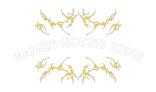In the realm of gaming, controllers are our trusted companions, bridging the gap between our world and the captivating virtual landscapes we explore. However, the unsung hero that keeps these controllers ready for action is often overlooked—the controller dock. This unassuming accessory plays a pivotal role in maintaining our gaming setup’s efficiency and aesthetics. Let’s delve into why a controller dock is essential, the various types available, and how it can elevate your gaming experience.
Why You Need a Controller Dock
A controller dock offers more than just a convenient place to store your controllers. Here are a few reasons why it’s a must-have accessory for any gamer:
- Organization: A controller dock helps keep your gaming area tidy and organized. No more searching for misplaced controllers or dealing with tangled charging cables.
- Convenience: With a dedicated dock, your controllers are always charged and ready to go. This eliminates the frustration of picking up a dead controller just as you’re about to dive into a game.
- Protection: Docks provide a safe and secure place to store your controllers, reducing the risk of accidental drops or damage.
- Aesthetic Appeal: A sleek, well-designed dock can enhance the overall look of your gaming setup, adding a touch of professionalism and style.
Types of Controller Docks
Controller docks come in various shapes, sizes, and functionalities, catering to different needs and preferences. Here are the main types you’ll encounter:
- Single Controller Docks: Ideal for solo gamers, these docks are compact and perfect for those with limited space. They focus on charging and storing one controller at a time.
- Multi-Controller Docks: These are designed for households with multiple gamers or for those who own multiple controllers. They can charge two or more controllers simultaneously, ensuring everyone’s gear is ready for the next gaming session.
- Universal Docks: These versatile docks are compatible with multiple types of controllers, making them a great option for gamers who own different consoles. They often come with adjustable slots or interchangeable connectors.
- Advanced Docks: Some high-end docks offer additional features like fast charging, cooling fans, and extra USB ports for charging other devices. These docks are perfect for gamers who want the best of both functionality and convenience.
Features to Look For
When choosing a controller dock, consider the following features to ensure you get the best one for your needs:
- Charging Speed: Look for docks that offer fast charging capabilities, so you spend less time waiting and more time gaming.
- LED Indicators: Docks with LED indicators let you know the charging status of your controllers at a glance. This feature is especially useful to ensure your controllers are fully charged before you start playing.
- Build Quality: A sturdy, well-built dock will last longer and provide better protection for your controllers. Look for docks made from durable materials with a solid base.
- Ease of Use: The dock should be easy to set up and use. Consider how the controllers fit into the dock and whether they align easily with the charging pins or connectors.
How a Controller Dock Enhances Your Gaming Experience
A controller dock does more than just keep your controllers charged. Here’s how it can enhance your overall gaming experience:
- Streamlined Gaming Sessions: With your controllers always charged and ready, you can jump into your games without any delays. This is particularly beneficial during long gaming sessions or when you have friends over for multiplayer games.
- Extended Controller Lifespan: Proper storage and regular charging can help maintain your controllers’ batteries and overall condition, extending their lifespan and saving you money in the long run.
- Improved Gaming Space: A well-organized gaming area can positively impact your gaming experience. A tidy, clutter-free space allows you to focus better and enjoy your games more fully.